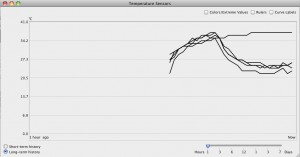Archive for April, 2010
On-Going Sapphire Drama
by danlor on Apr.03, 2010, under Uncategorized
I’ve been going back and forth with Frozen CPU trying to see if I could get a return exchange on this block… we’ll see what happens. The good news it that they carry a block that looks like a perfect fit! If I can get a credit from them, I should be able to get it next week.
Also, I think I may have found a portion of my cooling issues on this card. If you take a look at these photos:


You can see on the right that two of the power supply transistors are missing their heat sinks. I never really thought about it until I saw a reference image for the 4890. I’ll have to see if I can get that corrected before tonights raids 🙂
FrozenCPU.com is the shit. They are responsive, helpful, and prompt. Always check them out first!!!
16C!!
by danlor on Apr.02, 2010, under Uncategorized
And that’s with no refrigeration! Well… I am using 0 degree outside air to cool my radiator… Is that cheating?
Holy crap!!
by danlor on Apr.02, 2010, under Uncategorized
I moved my radiator to my window so it could draw in outside air, but I didn’t recheck the temps after I did it. It’s running below 24C now
The Water Cooled DSL Modem
by danlor on Apr.02, 2010, under Uncategorized
It’s here… It’s working… It’s cool. The block came in today, and it was a pretty good fit. There was only a slight modification needed.
As you can see I had to grind out a place for the capacitor on the bottom. I also ground out a channel on the top of the block to fit around a coil. Something I took for granted though… the wire on the coil was NOT insulated, creating an interference issue when it touched the water block copper plate. When i powered up the modem the first time it errored out. I inserted a piece of plastic between them, fire it back up and all was good. I used thermal epoxy to attach the water block btw. There’s no good way to clamp it down effectively, and I have had good success in the past using it on north bridge/south bridge chips.
I punched a couple holes in the top of the dsl case like I planned, but unfortunately the block is just slightly too tall.
It looks ok… But I may end up just cutting a hole for the entire water block to poke through. Not too worried about it right now.

The modem now runs icy cold… just the way it should be. No more modem over heating for me!!!
First parts came in today
by danlor on Apr.02, 2010, under Uncategorized
Its been a busy afternoon. The parts came in today in boxes about 4x bigger than i expected. Little chance of this stuff getting broken in shipment.
I started by taking a complete inventory of all the kits and mapping out how everything would go together. I was happy to see the coolermaster kit came with USB pinouts and multiple temp sensors. I was troubled to see no driver discs or software instructions.
Hookups went well, although it would have been nice to have a funnel. I modified one of the bottles to let me fill without spilling water everywhere. The fittings that the kit came with are not as solid as i would have liked. they have a cheap feel to them, almost like they are chrome plated plastic. I may end up replacing them.
So far system temps are great, with CPU running around 38ºC with a 1 ghz over clock.
The water block for the ATI 4870 on the other hand was a failure. The card has some off-spec components that make it incompatible with the water block. It looks as though I will have to cool each part of the card individually…


Comming up… the water cooled DSL modem 🙂
After I connected up all my hoses and primed my lines I turned on the system, and was greeted by heavy fan noise I was not expecting. The Cooler Master controller was running the radiator fans at full speed, creating excessive noise. Since there are no controls on the box, I went ahead and looked on Cooler Master’s site for some kind of controller software. There was nothing. My work around for now has been hooking the fans up to my motherboard 4-pin connectors using extensions. They are temp controlled, so they only spin up as the system over heats. Its working well. From looking around, it appears the Cooler Master fan set points are only usable from an ESA motherboard. I’m still looking into it. Since it is USB, I imagine I should be able to find some way to tweak it myself.
I have the radiator setup in my window since its below freezing outside. I reversed the fans so they pull in the nice old outside air.